 |
 |
|
christian web
hostingchristian web hosting
resellers christian web
hosting resellers Easy Website
editors point and click
wesite builders dayton, oh
web hosting, huber hts web
hosting, ohio web hosting,
ohio web hosting resellers,
oh
Basic c-Panel
User Guide
When hosting with
us, we do not want our
Clients to struggle with
their cPanel. For that
reason, we have made an
extensive library of
"how-to"
instructions for cPanel
usage.
__________________________________________________________________________
Many documents
in this library are in pdf
format. You must have Adobe
Reader  To view these
PDF files [Download Adobe
Reader] FREE! To view these
PDF files [Download Adobe
Reader] FREE!
Some
categories may have 2
Tutorials. One tutorial is
text and the other provides
static images for visual
guidance. The same
instructions are provided in
both but just in two
different visual formats.
: Return to
cPanel Tutorial Guides :
 |
How
to create a backup in
cPanel -
[Tutorial
1]
|
 |
How
to restore a backup in
cPanel -
[Tutorial
1]
|
 |
How
to upload files into your
website account using
WS_FTP -
[Tutorial
1]
|
 |
How
to upload files into your
website account using
Filezilla -
[Tutorial
1]
|
 |
How
to upload files into your
website through cPanel -
[Tutorial
1]
|
 |
How
to change your password
in cPanel -
[Tutorial
1]
|
 |
How
to manage IP Deny Manager
in cPanel -
[Tutorial
1]
|
[top]
christian web
hosting resellers, dayton,
fairborn, xenia, beavercreek,
trotwood, ohio web hosting,
resellers
|
 |


