 |
 |
|
christian web
hostingchristian web hosting
resellers christian web
hosting resellers Easy Website
editors point and click
wesite builders dayton, oh
web hosting, huber hts web
hosting, ohio web hosting,
ohio web hosting resellers,
oh
c-Panel
User Guide
Advanced Tutorials
: Return to
cPanel Tutorial Guides :
__________________________________________________________________________
Some
categories may have 2
Tutorials. One tutorial
is text and the other
provides non-animated
images for visual
guidance. The same
instructions are provided
in both but just in two
different visual formats.
[top]
christian
web hosting resellers,
dayton, fairborn, xenia,
beavercreek, trotwood,
ohio web hosting,
resellers
christian
web hosting resellers,
dayton, fairborn, xenia,
beavercreek, trotwood,
ohio web hosting,
resellers
|
 |


